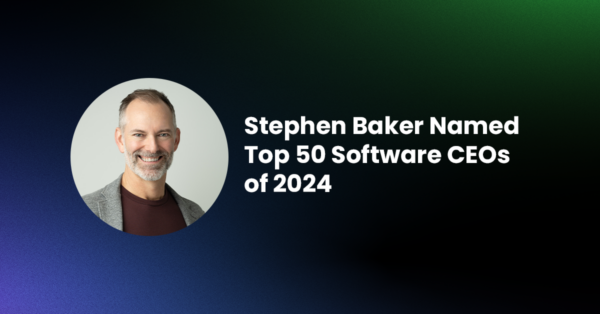Along with the project improvements in Komodo 6.1 there’s a big bonus for Django developers. We did a lot of work in this release to improve the editing experience for Django users.
Komodo now has:
- better syntax highlighting and smarter indentation for templates,
- syntax checking for templates,
- automatic code completion for Django template tags and filters,
- hyperlinks to easily jump to template file locations and
- directory name matching in “Go to File” for quickly opening project files
This screencast shows these features in action using the application from the Writing your first Django app tutorial. If you’re new to Django, you may want to follow along using that code and Komodo IDE or Komodo Edit.
It also shows off a feature that is often overlooked in Komodo: the “Preview with another file or URL” option of the Preview feature. In this case, it links the file in the buffer to the corresponding URL on a live Django server. This shows how the template is rendered in the running application.
Debugging Django in Komodo IDE
Another relevant feature that isn’t covered in the screencast is Django debugging (Komodo IDE only). If you’d like to try this out, have a look at Todd Whiteman’s instructions for debugging an app in the Django server, and my post on creating shortcuts to make the process easier.