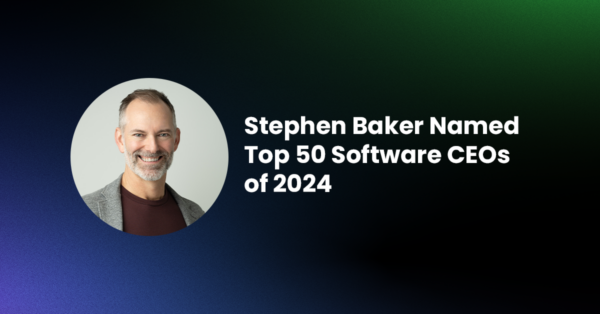Komodo IDE 7.1 is out! I’ve put together a short screencast to demo all the great new features we’ve added.
Here’s a summary of what I cover in the video.
Variable Highlighting
First off, we’ve added variable highlighting. When you click on a variable, all the other instances of that variable are highlighted, making it easy to track where your variables are being used in a particular function.
DVCS Push
We’ve also improved support for distributed version control systems: Git, Mercurial, and Bazaar. You can now ‘push’ your changes back to the repository. In the video example using Git, I make a change, commit it and push it. The new interface gives you the option to choose the branch you want to push to, as well as the tags.
Debugging in Stackato
Stackato integration has been enhanced with the ability to debug applications within a cloud environment. From the Stackato dialogue option, you simply choose “Configure Debugger” and set it to work on the Komodo host name and port number.
Adding your own language
We’ve made it really easy to add support for new languages. For example, in this video I create a Go extension within a few minutes. You start a new project from a template, set handling of line and block comments, copy & paste keywords, and Komodo creates the package information. Click “Build and Install” in your toolbox, restart Komodo, and Go support (syntax highlighting and keyword autocompletion) is up and running.
Updates
Finally, we’ve upgraded support for the newest versions of existing languages: PHP 5.4, Node.js 0.8, Ruby 1.9.3, Python 3.3 and Perl 5.16.