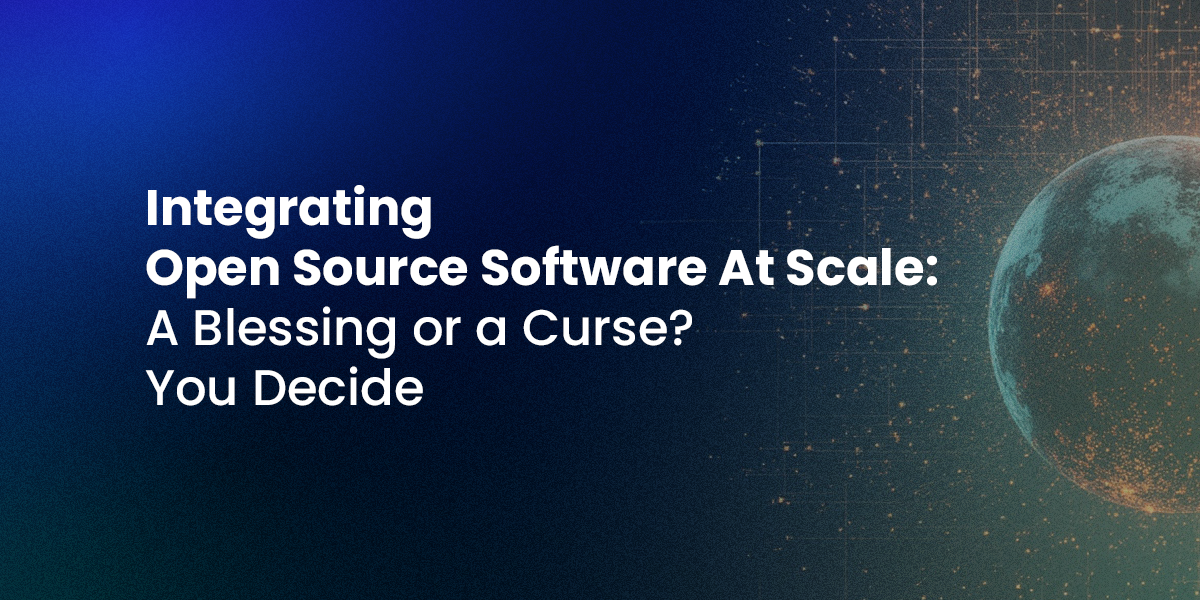Open Source Software (OSS) has become the standard in enterprise software development. For most organizations, identifying all the OSS deployed for use internally, externally, and for software development purposes can be more than difficult – it’s nearly impossible. And trying to verify if it meets your security, compliance, and IT requirements? Just forget it.
There’s a cultural challenge around OSS. Many continue to treat OSS as “free beer” rather than “free puppies.” Unless you’ve locked down your internet access or user desktops by removing admin permissions, chances are good you’ve got a gaggle of puppies overrunning your organization. They may be cute, but they can be destructive.
Software developers are nothing if not creative problem solvers, and while we love them for it, they’re the most likely to workaround any restrictions you may have put in place in order to:
- Download their favorite desktop and development tools.
- Download different OSS packages to solve coding issues.
- Download OSS updates to gain access to new functionality.
And so on. Nobody likes to be known as the “Department of No.” However, organizations also cannot afford to foster a wild west approach. How do you balance creating guardrails with two-week sprints and quick turnaround times? Modern enterprises need to find ways to impose controls without derailing development teams, delivery dates, and opportunities for thinking out of the box.
You’re not alone in the above challenges, and all is not lost. This is why ActiveState introduced the ability to track and manage open source across your organization at scale, ensuring updates can be implemented seamlessly to reduce security and performance risks – all without impacting existing development efforts.
Overcoming the developer bottleneck to successfully scale OSS
Unknowingly or not, developers would prefer to think of OSS as “my solution; someone else’s problem” (be that the security, compliance, ops, or other team’s problem.) Unfortunately, that’s rarely the way things work out. Issues inevitably find their way back onto developers’ plate to solve, fix, update, or implement. This creates a development bottleneck that’s difficult to break out of, limiting the ability of organizations to scale their use of OSS.
The consequences can include:
- Creating a “golden set of dependencies” for all projects that are never updated due to the lengthy upgrade process.
- Never updating the OSS components in a project’s codebase for fear of breaking the build.
- Artificially limiting your tech stack to limit maintenance work even though other ecosystems may offer better solutions.
All of these consequences increase security and performance risk over time, as well as limit your organization’s ability to innovate. As a result, applications fall behind the competition, tech debt threatens to overwhelm your development teams, and you can’t scale your use of OSS since introducing new components results in breaking changes.
A better option for maintaining OSS
Here at ActiveState, we acknowledge that OSS updates can be both risky and time consuming, but that doesn’t mean you need to remain stuck on outdated, vulnerable dependency versions.
To help solve this, we designed ActiveState’s platform to identify when newer versions of your dependencies are released, either to introduce new functionality or resolve existing issues such as bugs or vulnerabilities. You can then automatically create a remediation plan that highlights the recommended upgrade targets, as well as improvements in security posture. Then, you can automatically rebuild the upgraded version, ready for testing. Empowering you and your team to make informed decisions about when and how to evolve your applications without undue disruption to your development teams.
Introducing any kind of update can result in a number of other issues, including the need to resolve complex dependency chains or dependency version conflicts that can waste countless developer hours to untangle. ActiveState’s advanced dependency solver automatically maps every component in your runtime environment, from direct to transitive dependencies and OS-level libraries, automatically resolving complex dependency relationships. This means you can avoid dependency hell while creating a path to secure, up-to-date applications.
Keep in mind that open source packages can disappear from the public domain, get hijacked by bad actors, or change unexpectedly, putting your applications at risk and forcing developers to spend time sourcing and testing out alternative dependencies.
For all these reasons, ActiveState maintains a catalog of trusted OSS from most of the popular ecosystems, indefinitely. But we also maintain a git-like snapshot of all changes to your runtime environment, ensuring you can easily reproduce builds with historical components from a curated, secure source.
Minimize the impact of upgrades to your development teams while delivering innovation, eliminating tech debt, and minimizing security risk.
Conclusion: OSS updates at scale
Integrating open source into your codebase is often taken for granted. Only leading and ground-breaking organizations recognize the importance of taking a step back and considering the long term impact on development teams. This helps them gain an edge on the competition.
Keeping your software secure and performant requires keeping it up to date. ActiveState provides the tools to take the pain out of updating, and makes it easy to integrate the latest fixes, security patches, and feature improvements into your organization, reducing tech debt.
Read more about how you can minimize tech debt and eliminate security and performance concerns for older open-source codebases.