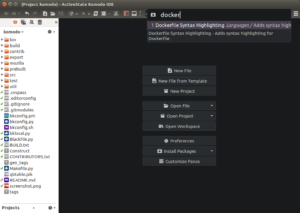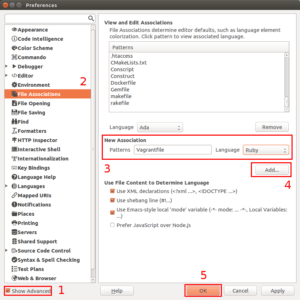We recently released Komodo 9.2, which boasts integration with Docker and Vagrant, as well as a boatload of other features and enhancements. Unfortunately, syntax highlighting for Dockerfile and Vagrantfile did not quite make the cut due to timing. Luckily, adding support for them is quite easy.
Adding Syntax Highlighting for Docker
- Open up Commando.
- Navigate to the “Packages” item.
- Type “docker”.
- Press the Enter key to install the package.
- Follow the prompt to restart Komodo.
Adding Syntax Highlighting for Vagrant
- Open up your Komodo preferences (typically “Edit > Preferences” menu on Windows and Linux and “Komodo > Preferences” menu on Mac OSX).
- Check “Show Advanced”.
- Select “File Associations”.
- Fill in the fields for a new Vagrantfile association.
- Click “Add…” and then “OK”.
Simple!
These will be available by default in Komodo 9.2.1.
If you haven’t tried the new Komodo 9.2 yet, download it below: