We are giving a preview of what will be inside Komodo IDE 9, and we’ll be making
nightly releases from here on out, to make it easy for users to keep up to date.
You can try Komodo for free by creating an Account on the ActiveState Platform.
Just remember, this is alpha software – which means it’s not thoroughly hardened
and WILL contain bugs… as such, please report any problems you run into on our bug tracker.
What’s New
Note that none of this is final and things will change before the final release.
We are not yet focussing on UX/UI so be warned.
Track Changes
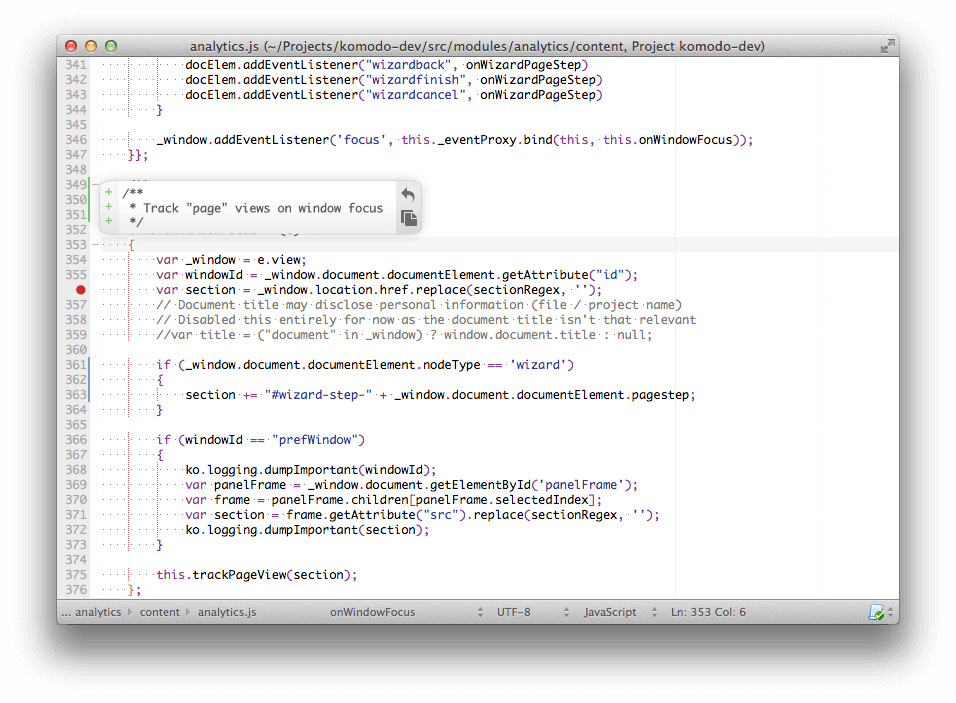
The editor has gained a new left margin – which highlights unsaved changes, as
well as any uncommitted SCC changes. Clicking on the margin will show a diff
dialog of the changes – as well as letting you revert individual changes! Sweet!
Python – PEP 8 Syntax Checking
PEP 8 syntax checking has been added – you can enable in the Python Syntax
Checking preferences.
For those that don’t know – PEP 8 is the official Style Guide for Python Code.
Performance Tweaks
We’ve made a bunch of performance tweaks to Komodo 9 already – with more to
follow. So far we’ve been concentrating on two main areas:
- Startup – we’ve managed to improve Komodo startup times by around 15%.
- Editor typing speed – various editing features have been improved, which
should be most noticeable in larger files, especially HTML/XML.
Add-on Changes
Some of Komodo’s add-ons have been made a core part of Komodo – this means that
the Add-on dialog is a lot less cluttered, and required Komodo Add-ons (here’s
looking at you Places) can no longer be disabled.
Language Changes
The number of primary languages has been reduced (as seen in the language menu
in the statusbar), we’ve moved the less used languages like (XBL, XUL, Luddite)
into the Other sub-menu – though your free to adjust these in the Komodo
Languages preferences.
Most of the core (UDL based) languages (Add-ons) have been moved into the core
part of Komodo (since disabling them has no performance/memory impact, they
might as well just be hidden).
Miscellaneous
- Python 3.4 – now supported for debugging, etc…
- Copy find results – which can be used via the toolbar in the find results widget
- Mozilla 31 – Komodo is now built on top of the Mozilla 31 code base
- Analytics – We now analyze how our users use Komodo to help us improve our product.
This is entirely optional and we do not track user specific information. You can view our Analytics code on github.
Information for Add-on developers
There are changes that Komodo Add-on developers should be aware of – we’ve been documenting these major changes on our Github Wiki.
Questions?
Q: When will Komodo 9 be released?
A: We’ve not set a firm deadline – but it will likely around the end of this year.
Q: What else is coming in Komodo 9?
A: We’ve got a lot planned for Komodo 9, here are some teasers of what to expect in
the future builds:
- Code Intelligence improvements – JavaScript ES6 (harmony) support, better
(and faster) code intelligence - Commando – it’s our new Super Fast Open, quickly access files, improved
search highlighting, optimal layouts, custom scope searches, … you can stop drooling now. - Symbol Browsing – you’ll be able to search for classes/methods across your
entire project, not just the current file - Lots more – We don’t want to spoil everything ..
Q: What about Komodo Edit?
A: Komodo Edit builds are not being released yet – they will be included later in
the preview cycle – as we wanted to start with the focus being on Komodo IDE.
Q: I have more questions!
A: Talk to us directly on the forums!






