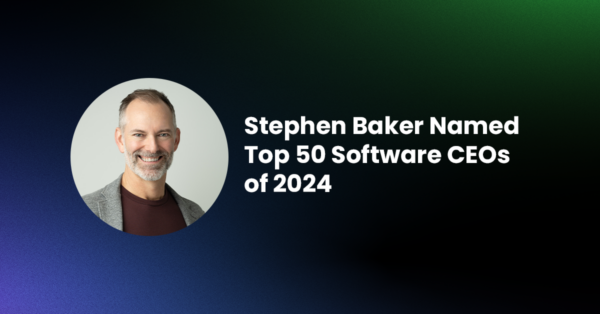Komodo, as it should, provides robust tools to work with your project’s files.
The first is Komodo’s Places pane. Places allows you to easily perform file specific function (eg. contextual SCC commands, publishing commands, copy/paste/cut/delete, etc.), as well as manage the scope of the files shown (eg. filtering out files, changing root directory, etc.), and obviously opening files.
The Open Files Pane
The Komodo Open Files pane shows exactly what you would expect–your open files. What you might not expect is how much you can customize the organization of those files.
The Open Files pane, like Places, also provides contextual menus for the files. One last thing I’d like to note about this pane is that you can enable file tab sorting to match your Open Files sorting. You can find this option under Options Cog > Sort Tabs.
Have a look at the video and the doc link above to see what’s available. You’ll be more familiar with the following:
- file organizing in Open Files
- Git and other code control tool actions (pull, commit, push) *IDE Only*
- publishing tool actions (push, pull) *IDE Only*
- editor tab ordering based on Open Files order
Create Account Try Komodo IDE
Title image courtesy of Chris Stermitz on Pixabay.