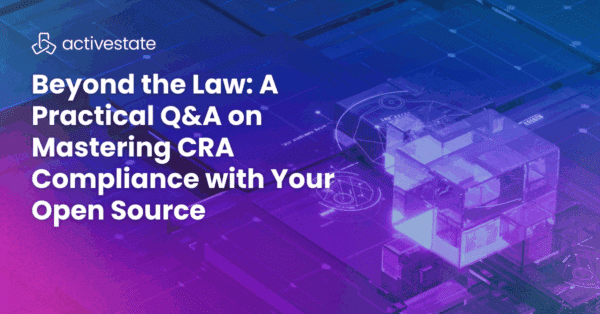What is Pandas in Python?
Pandas is an open source Python package that is most widely used for data science/data analysis and machine learning tasks. It is built on top of another package named Numpy, which provides support for multi-dimensional arrays. As one of the most popular data wrangling packages, Pandas works well with many other data science modules inside the Python ecosystem, and is typically included in every Python distribution, from those that come with your operating system to commercial vendor distributions like ActiveState’s ActivePython.
What Can you Do with DataFrames using Pandas?
Pandas makes it simple to do many of the time consuming, repetitive tasks associated with working with data, including:
- Data cleansing
- Data fill
- Data normalization
- Merges and joins
- Data visualization
- Statistical analysis
- Data inspection
- Loading and saving data
- And much more
In fact, with Pandas, you can do everything that makes world-leading data scientists vote Pandas as the best data analysis and manipulation tool available.
The following tutorials will provide you with step-by-step instructions on how to work with Pandas, including:
- How to create a DataFrame in Pandas.
- How to slice a DataFrame in Pandas.
- How to group data in Python Pandas.
- How to access a row in DataFrame.
- How to apply functions in Pandas.
- How to access a column in DataFrame
- How to delete a row/column in Python.
- How to import a dataset in Python.
- How to index in Pandas.
- How to access an element in DataFrame in Python.
More in-depth information related to Pandas use cases can be found in our blog series, including:
Download ActiveState Python to get started or contact us to learn more about using ActiveState Python in your organization.
Other blogs for you to read:
https://www.activestate.com/blog/top-10-python-machine-learning-packages/
https://www.activestate.com/blog/predictive-modeling-of-air-quality-using-python/