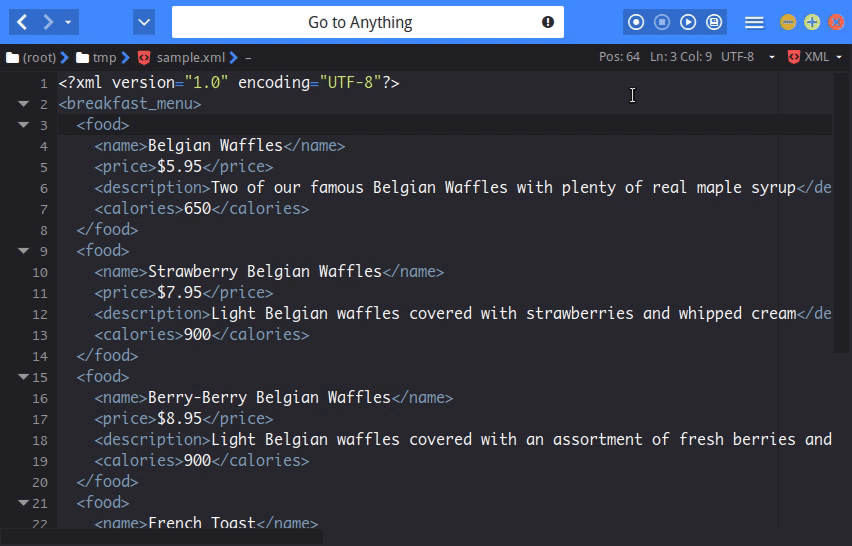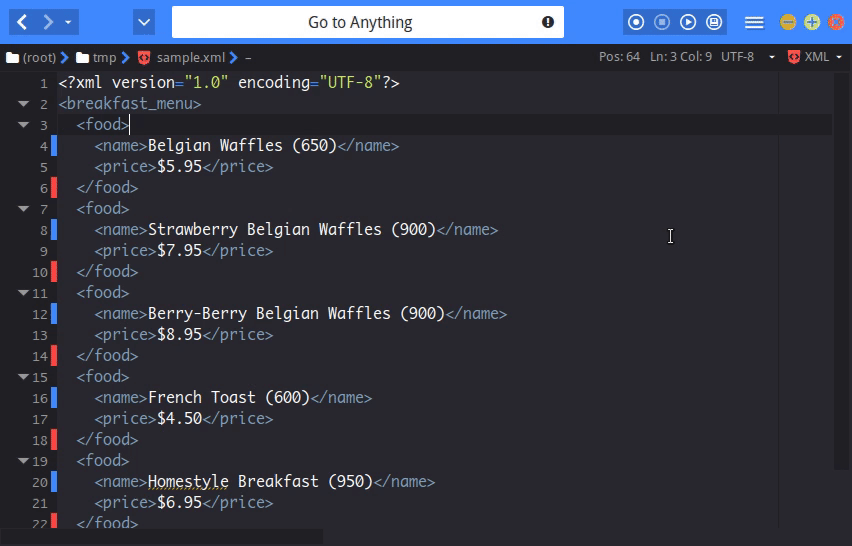I’ve been using Komodo for roughly 10 years, 4 of them as a Komodo Developer. One of the main features that made me use Komodo in the first place was its macros, and the accompanying toolbox to manage them (as well as other tools).
These days macros might not sound so impressive, but 10 years ago they sure were. And even these days I rarely really get a use out of them the way I do in Komodo.
For those not “in the know”, a macro is basically a repeatable action. You hit a record button, perform an action, or a set of actions, and then hit the stop button. Now when you hit the play button Komodo repeats your action.
As you can see this gives you some very useful flexibility in how you approach your code. Personally, I’ve found it most useful when transforming data. These days multi-carets usually have me covered, but they don’t cover all use cases so Macros are still incredibly useful.
Not only that, but you can use Macros to jump start new Userscripts. When you are done recording a Macro you have the option of saving it as a Userscript, and once saved you can edit it as JavaScript, allowing you to add or modify logic.
Macros record most actions you take in Komodo, so it even works for copy/paste, find, toggling UI elements, etc.

ActiveState Hits Critical Coverage Milestone for Java Support, Reinforcing Leadership in Intelligent Remediation for Vulnerability Management
With comprehensive Java coverage at 13M+ in its curated OSS catalog driven by on-demand catalog expansion, ActiveState further expands its industry-leading catalog of secure open source components. Vancouver, BC –