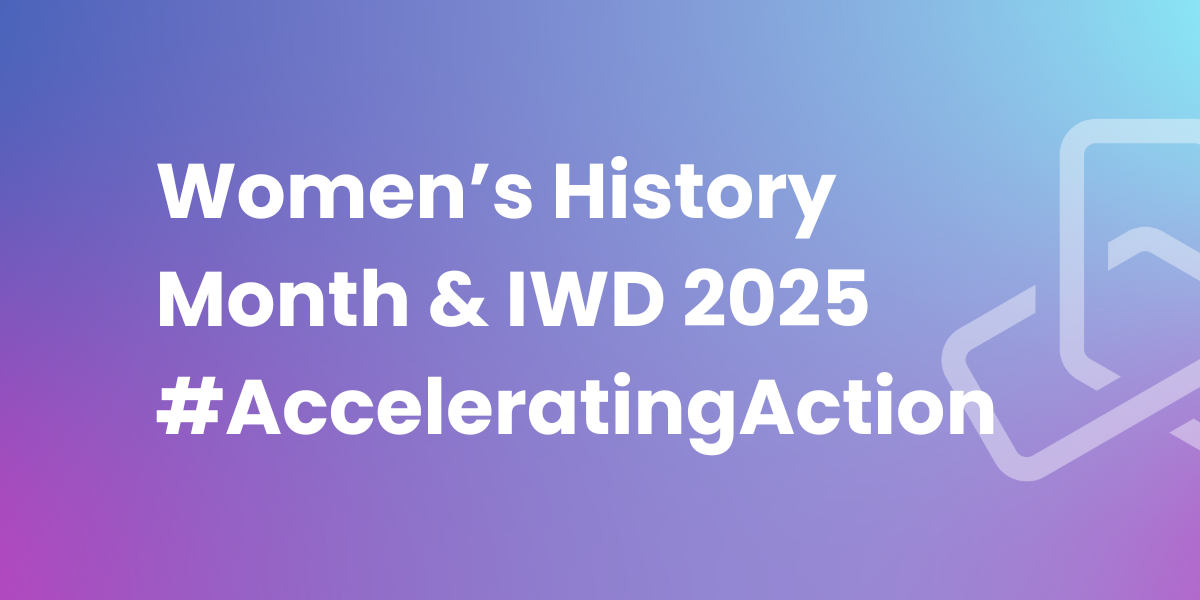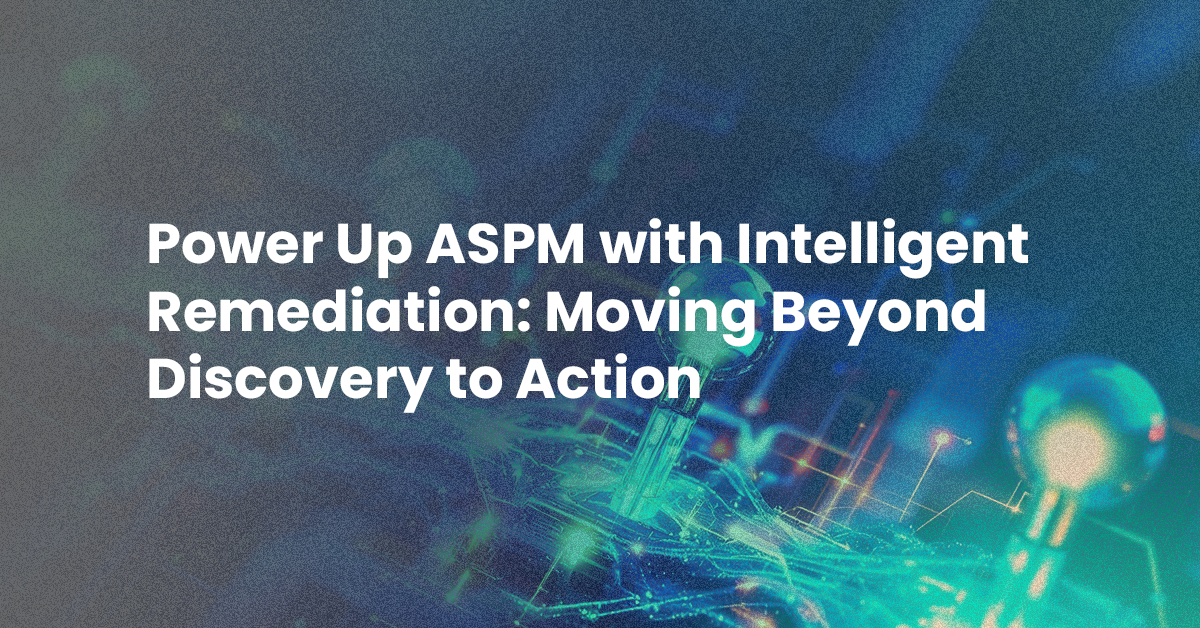Blog
All Blog Posts
AI-Powered Vulnerability Management: The Key to Proactive Enterprise Threat Detection
AI is no longer a novelty. Nearly all of the tools modern enterprise software teams rely on, from project management and code intelligence to security ...
Read More
Navigating the Open Source Landscape: How Financial Institutions are Bridging the Vulnerability Management Gap with ActiveState
The financial services sector operates under a unique confluence of stringent regulatory demands, the need to safeguard vast amounts of sensitive data, and the imperative ...
Read More
Level Up Your Security Game: Top 5 DevSecOps Events to Attend in 2025
The world of software development is evolving at breakneck speed, and with it, the importance of integrating security seamlessly into the development lifecycle – DevSecOps. ...
Read More
The Risks of Broken Access Control Explained: Vulnerabilities, Examples & Best Practices
In the age of rapid software development, open source, and genAI, DevOps engineers and Cybersecurity leaders are faced with a seemingly impossible task – how ...
Read More
Women’s History Month & IWD 2025 #AcceleratingAction
International Women’s Day 2025’s theme, “Accelerating Action,” underscores the urgent need to move beyond awareness and into impactful change. It’s a call to dismantle the ...
Read More
Why VMaaS Is Important for Your Enterprise Cybersecurity Strategy
You’re exploring options for improving your cybersecurity strategy, and you’ve stumbled upon Vulnerability Management as a Service (VMaaS) as a potential solution. It promises to ...
Read More
What is VMaaS? Understanding Vulnerability Management as a Service
Does it feel like your security and development teams are constantly dodging cybersecurity threats? For every vulnerability you manage to identify, prioritize and patch, you ...
Read More
Power Up ASPM with Intelligent Remediation: Moving Beyond Discovery to Action
Today’s DevSecOps teams are overwhelmed by the sheer volume of vulnerabilities and risks they must address. There’s an alarming disconnect between the massive amounts of ...
Read More
Comprehensive Guide to Container Security for Modern Software
In today’s world, containers are an essential part of modern software development. They provide a lightweight, portable way to package and deploy applications. However, containers ...
Read More
How to evaluate your DevSecOps Maturity in 2025
Cybersecurity risks continue to increase every year, meaning the stakes have never been higher. It’s critical that software development organizations invest in the security of ...
Read More
Intelligent Remediation: The Last Mile of Vulnerability Management
In the day-to-day of DevOps, staying on top of vulnerabilities, upgrades, and alerts can be a crippling burden. Many tools offer up solutions that claim ...
Read More
Is Your Open Source Ecosystem Truly Secure? Discover the Power of ASPM
Open source software (OSS) has become the backbone of modern applications, with many organizations using it in some capacity. While OSS offers many benefits like ...
Read More