As the CEO of ActiveState, and similar to many others in the technology industry, I rely on my computer a lot. Of course, everyone uses different apps and tools depending on their job. For example, the software tools used by developers here at ActiveState are very different from the software tools used by folks like me in the C-suite.
I used to be a Windows guy, but switched to Mac OS X about 3 1/2 years ago and I have never looked back. Since I juggle my time between leading the team here, talking to customers, and making connections with new technology partners, I tend to be very reliant on a number of software packages. If I didn’t have them, I would be lost. There are the obvious packages such as an email client, a browser, address book, and a calendar that most people can’t live without. But there are five applications that I have found particularly useful for my job.
My Top 5 Favorite Tools Are:
1.Things by Cultured Code
This is a “to do” or “task management” application that is excellent. I know there are a lot of “to do” type apps out there, but by far, this one is the best I have used. It rocks! The ease of use combined with how it fits into my work flow is excellent. Plus there is an iPhone version of the application which syncs with my desktop version. My only beef with the application is that they have a great feature to track “to dos” of your team members but this feature is currently not in the iPhone version.
2. Mark/Space Notebook
A simple digital notebook for writing and tracking your notes. So what? Well, I currently have 97 notes on the go with all sorts of information that is easy and quick to find. No more paper and pen, I write and track everything here. Plus it syncs with my iPhone so I have access to my notes all the time. This is especially useful when I am on the road or meeting prospects, customers and partners.
3. LeadLander
What is LeadLander? It is a web-based application that gives you real-time intelligence on what companies are visiting your website, what pages they are looking at, and what search terms brought them there. Every morning I get a report in my email inbox that let’s me know who visited our site in the previous 24 hours and what they did. The report is listed with the highest traffic visitor first and then descends from there. This is a handy tool for any company, but especially those with a commercial open source business model. Since we offer a lot of community-based products for free, we get a lot of traffic to our site.
However, in order to run a successful company, it is important for us to market our enterprise-grade products to companies that need more than just a community edition. So LeadLander helps us see which large organizations are coming to our site, so we can correlate that with our sales conversations to identify whether there is an opportunity to work with them in a greater capacity. It is an excellent resource for myself and the entire sales and marketing team to keep tabs on the pulse and type of traffic coming to our site.
4. Google Docs
What I love about Google Docs is how easy it is to collaborate with someone on creating and drafting a document. It is really easy to use and it just works. Instead of emailing around a Word document or Excel spreadsheet, when I need to collaborate on a document, I create it in Google Docs and simply invite the individuals to access and edit it. I find Google Docs irreplaceable when you want to collaborate with 2 or more people.
5. Keynote
CEOs tend to give lots of presentations. I used to be a PowerPoint junkie but there is something about working with Keynote that is just plain “fun” and “creative”. So whenever I can, I like to use Keynote over PowerPoint. I also try to follow the key principles in Garr Reynolds book Presentation Zen. As a side note, I recommend this book to anyone who wants to raise the bar for their presentations. Your audience will thank you.
Those are the 5 software tools that I can’t live without. But I am always looking for new solutions to add to my productivity.
I am eager to hear your comments on what software tools make your life easier and look forward to your recommendations and feedback!
Title photo courtesy of Eugen Str on Unsplash.
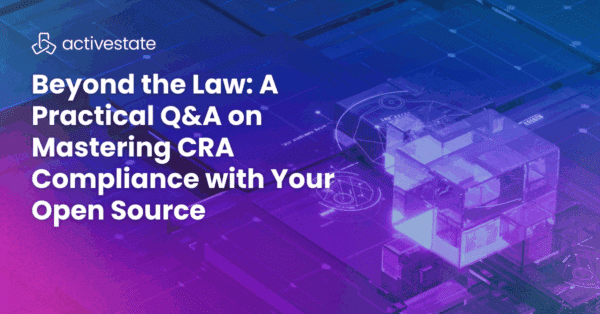
Mastering CRA Compliance with Your Open Source – A Practical Q&A
We sit down with Moris Chen, ActiveState’s VP of Customer Success, to move past the legal theory and into the practical steps every development team needs to master CRA Compliance.






