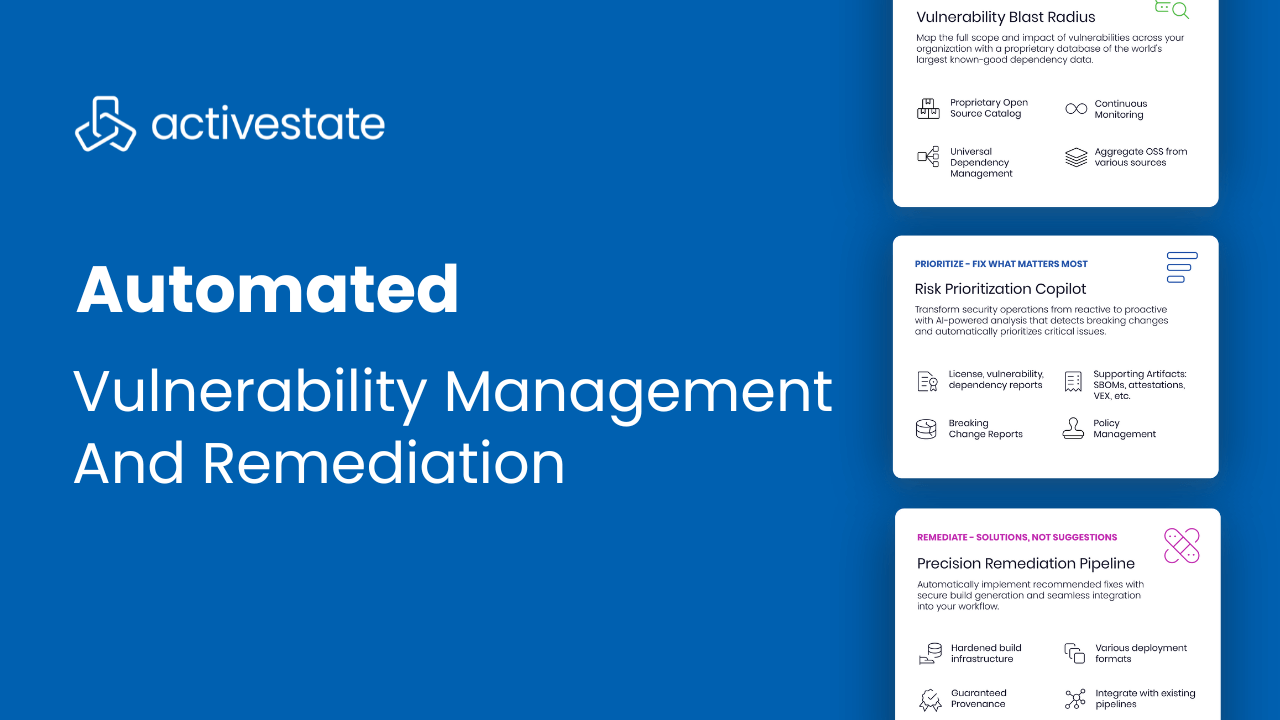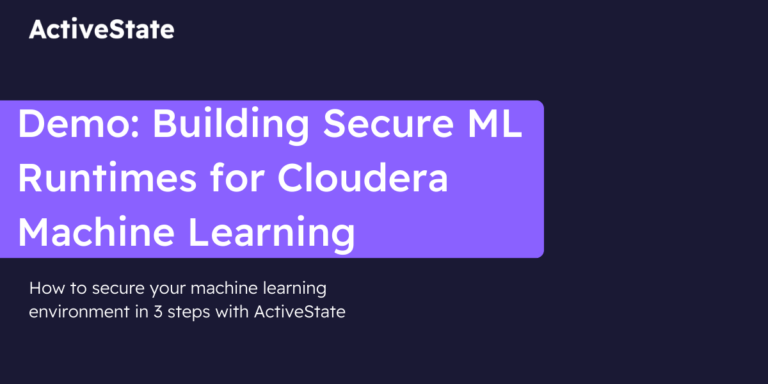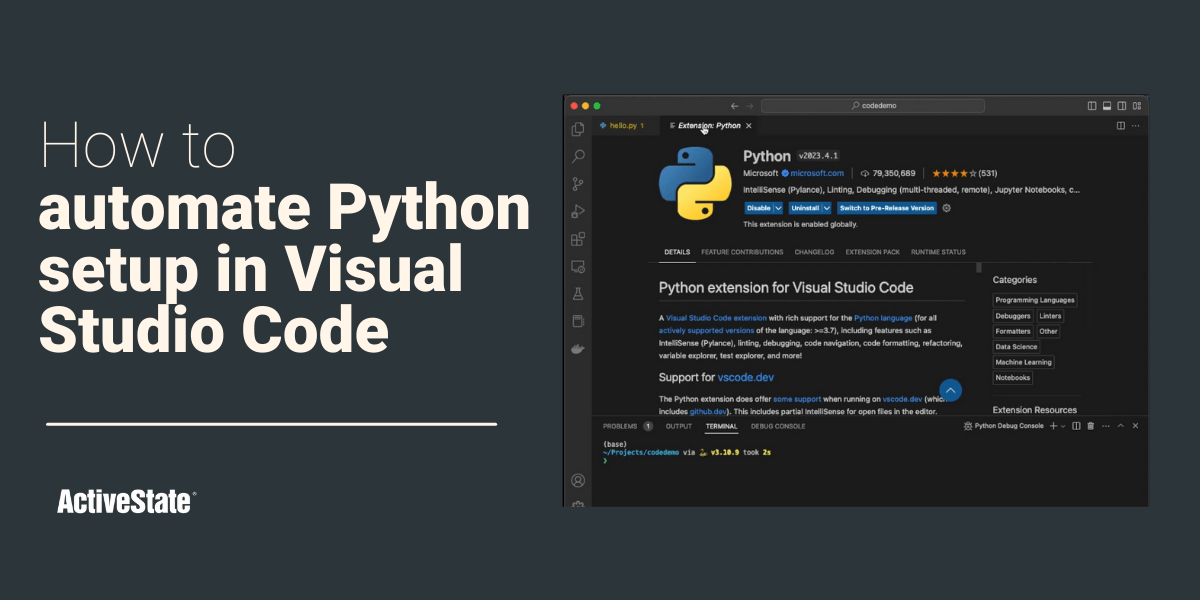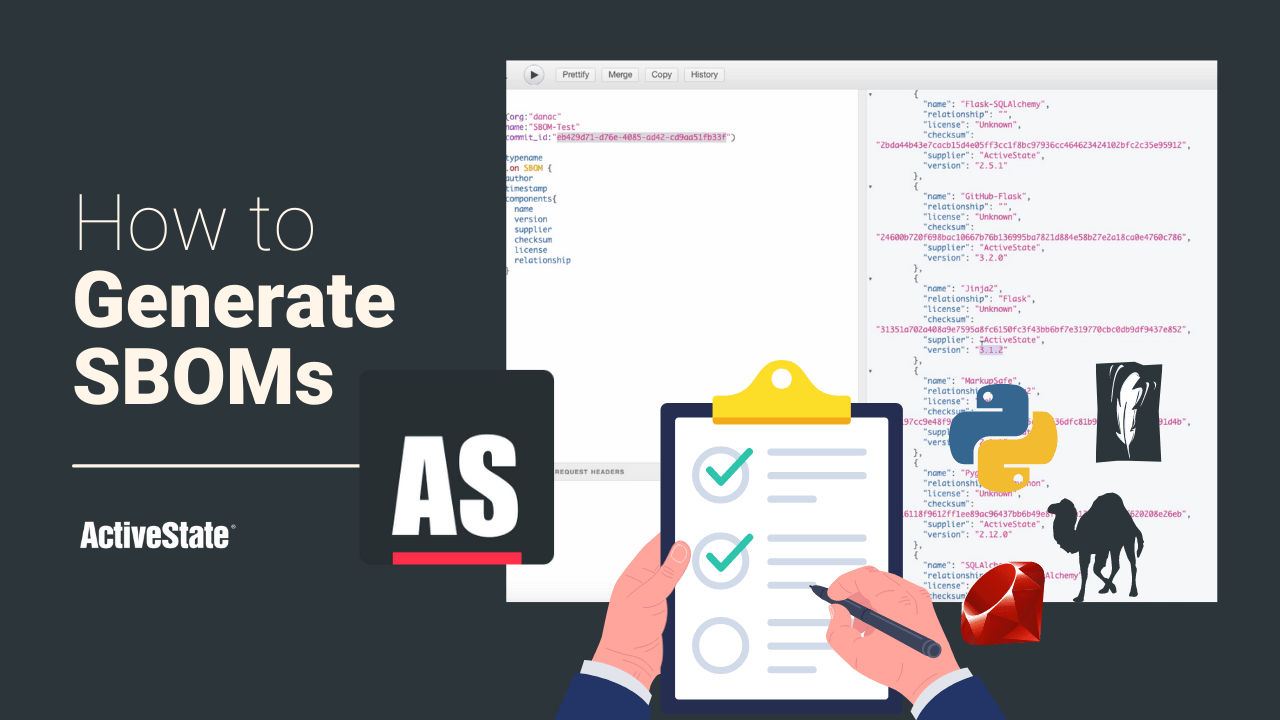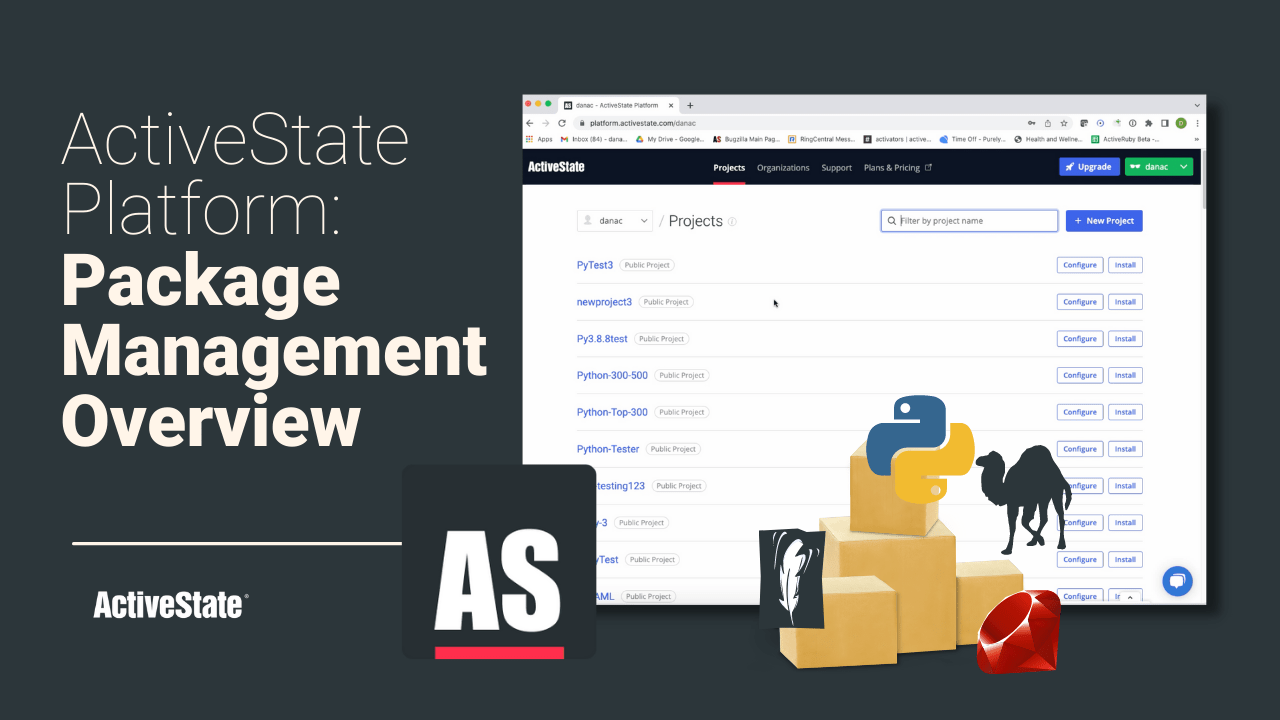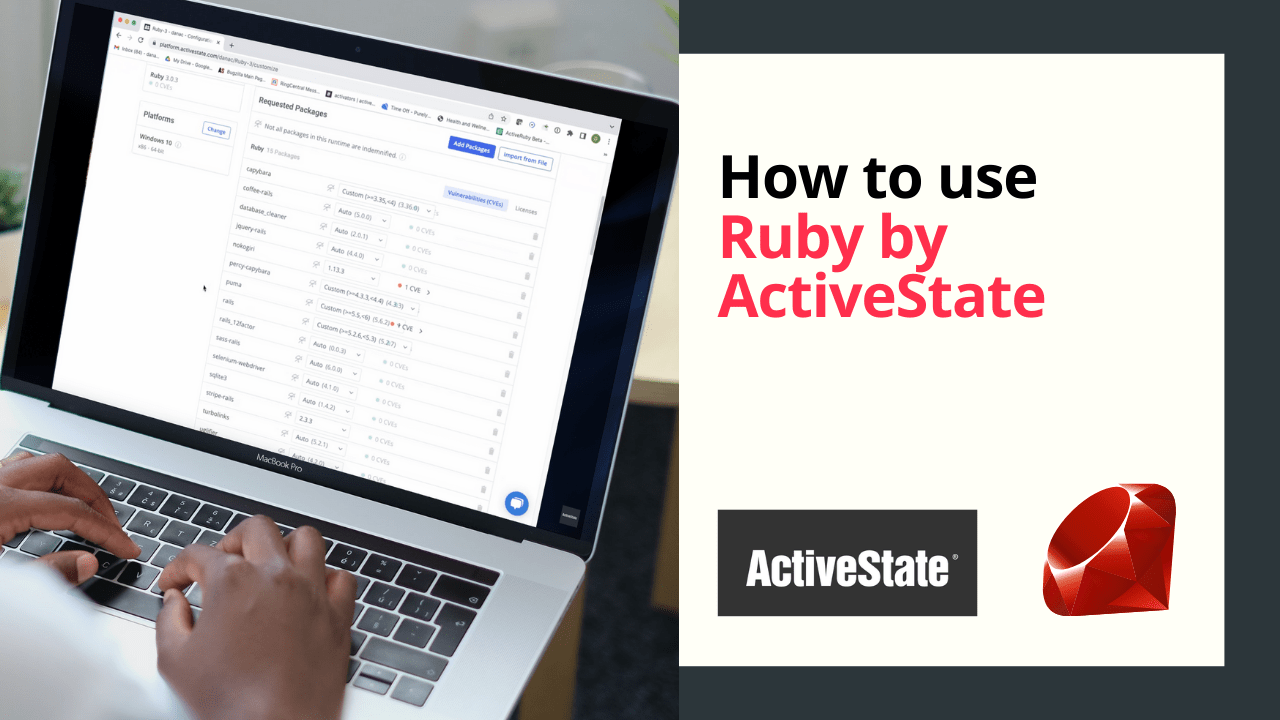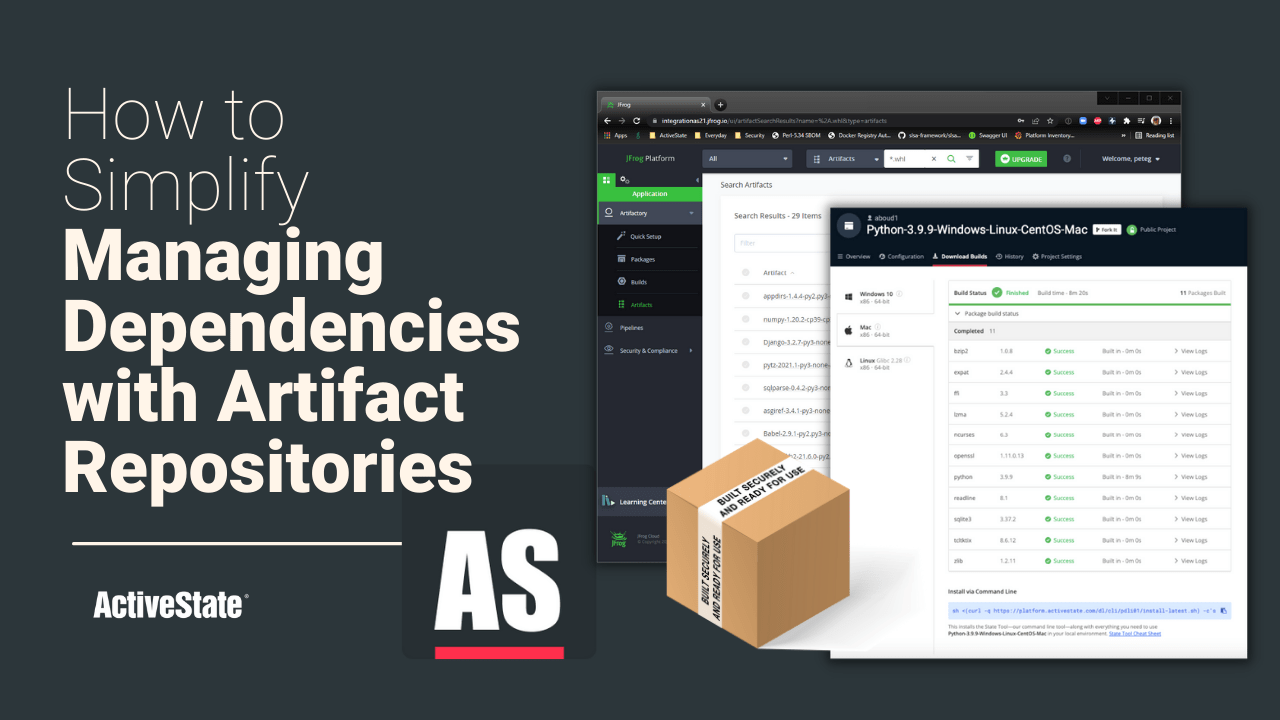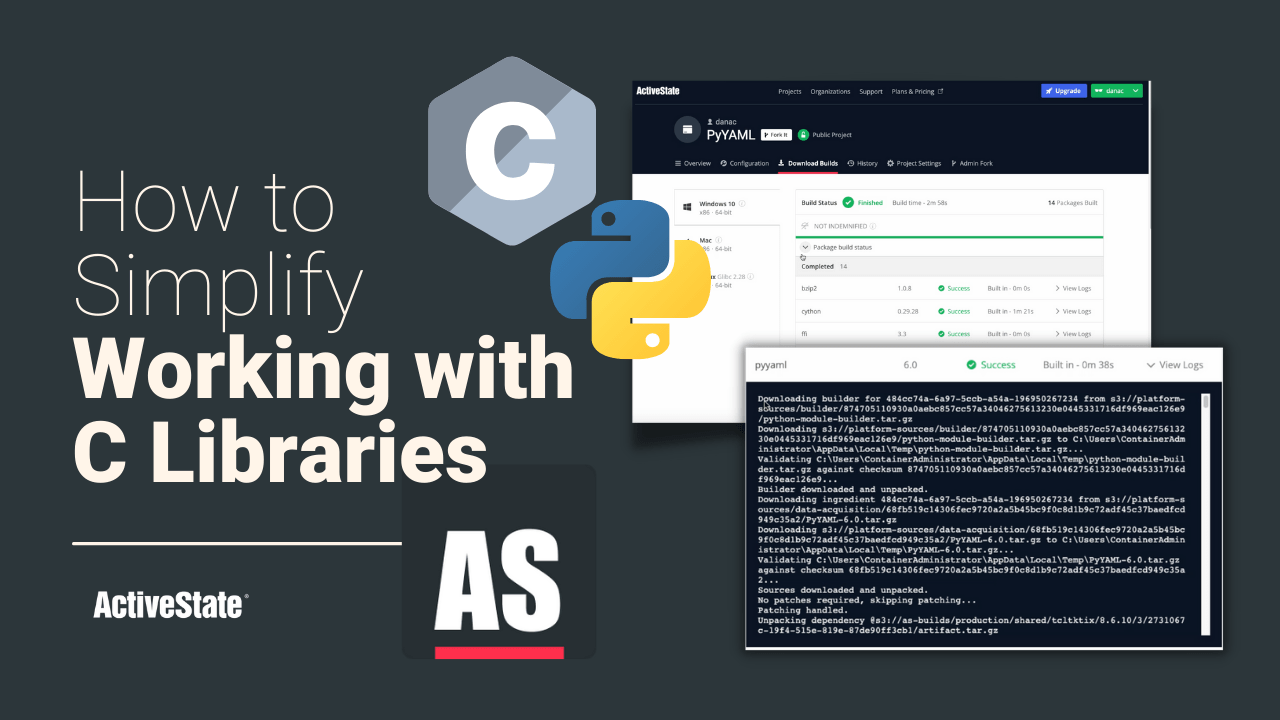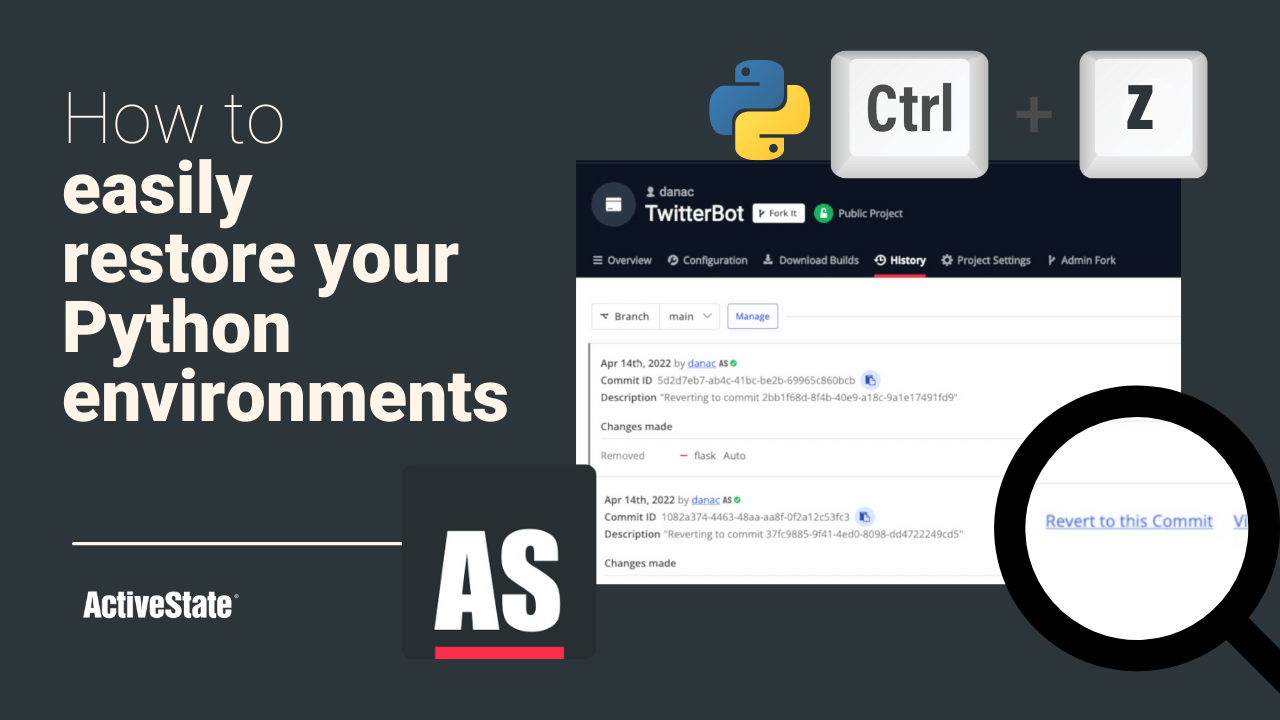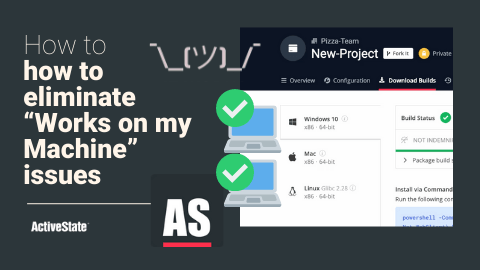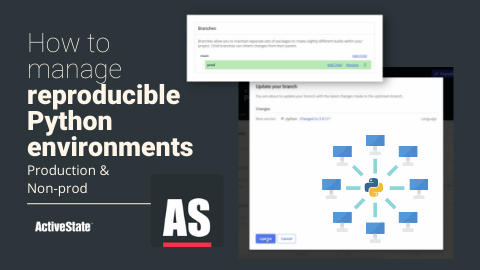Product Demos
All Product Demos
Automated Vulnerability Management & Remediation with ActiveState
ActiveState enables DevSecOps teams to not only identify vulnerabilities in open source packages, but also to automatically prioritize, remediate, and deploy fixes into production without ...
Watch Now
Product Demo: Building Secure ML Runtimes for Cloudera Machine Learning
Cloudera Machine Learning, Securely Extended With the ActiveState Platform, you can easily generate ML Runtimes to securely extend your Cloudera Machine Learning (CML) environment with ...
Watch Now
Product Demo: Organization Security Dashboard
Quickly view vulnerabilities present in your organization's projects using the Organization Security Dashboard.
Watch Now
Use case: Automate Python Setup in VSCode
See how to automate Python setup in Visual Studio Code with the ActiveState Platform
Watch Now
Use case: Generate SBOMs with ActiveState Platform’s GraphQL API
See how the ActiveState Platform can be used to generate SBOMs for all the open source language components in your software project
Watch Now
Use case: Modern Package Management for Open Source Languages with AS Platform
Get a quick overview of how the ActiveState Platform can be used as a universal package management solution by Python, Perl, Tcl and Ruby developers.
Watch Now
ActiveState Platform: How to work with ActiveState Ruby for Development Teams
Watch this video to see how the ActiveState Platform now provides support for the Ruby programming language, including Rails.
Watch Now
Use case: Managing Dependencies with Artifact Repositories
Watch how the ActiveState Platform can automate tasks like building dependencies from source code, finding and fixing vulnerabilities, and ensuring security.
Watch Now
Use case: Working with Python packages with linked C libraries
Watch how the ActiveState Platform creates a binary for Python packages with a linked C or Fortran library without needing a local build environment.
Watch Now
Use case: Restoring dev environments by ‘reverting’ to previous commits
Watch how the ActiveState Platform can be used to restore your runtime environment so you can get back to coding in just a few minutes.
Watch Now
Use case: Runtime Environment Control & Collaboration
Watch how the ActiveState Platform can be used to control the runtime your developers work with, ensuring they’re always installing the exact same approved environment.
Watch Now
Use case: Simplifying creating and working with reproducible Python environments
Watch a short demo of how Python developers can simplify creating and working with reproducible Python environments with the ActiveState Platform.
Watch Now