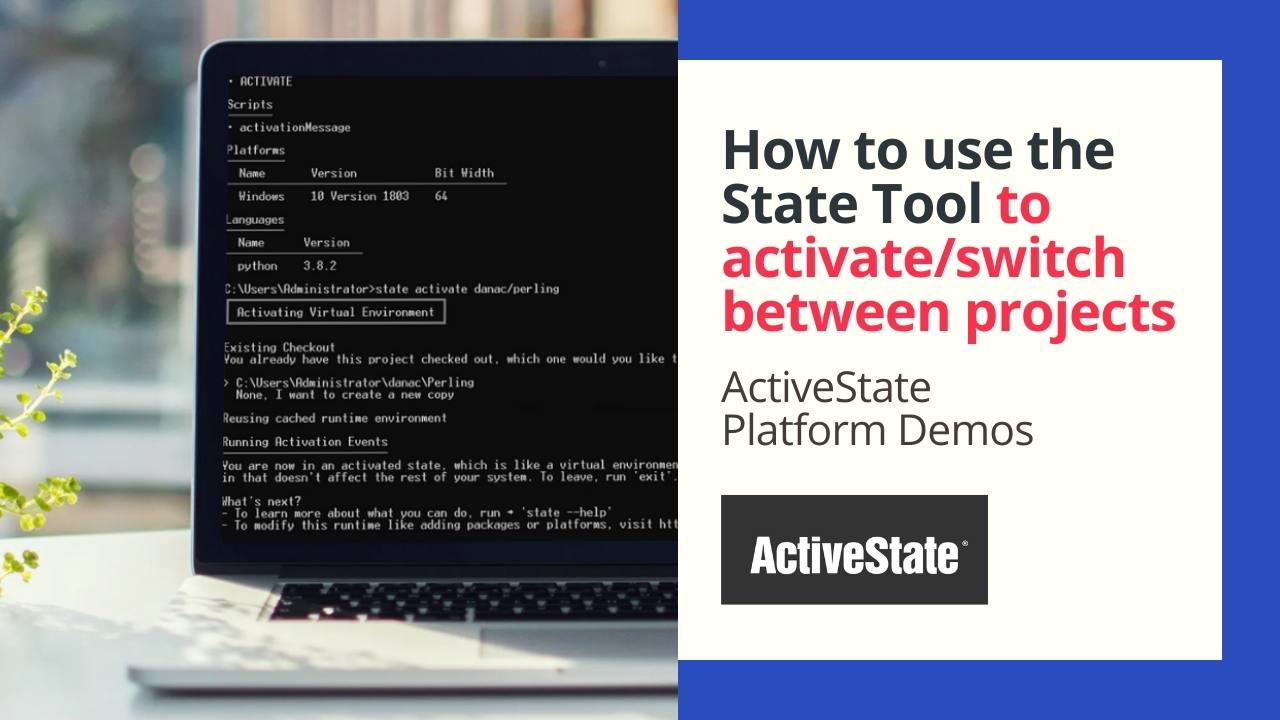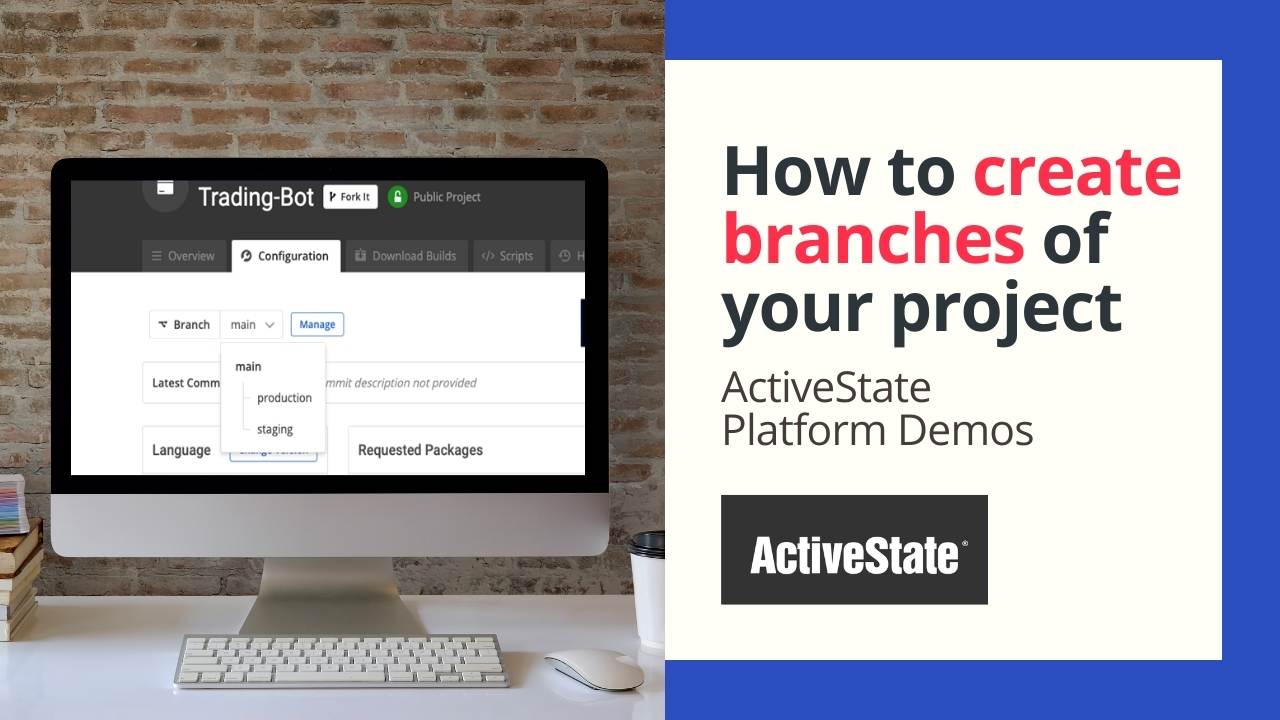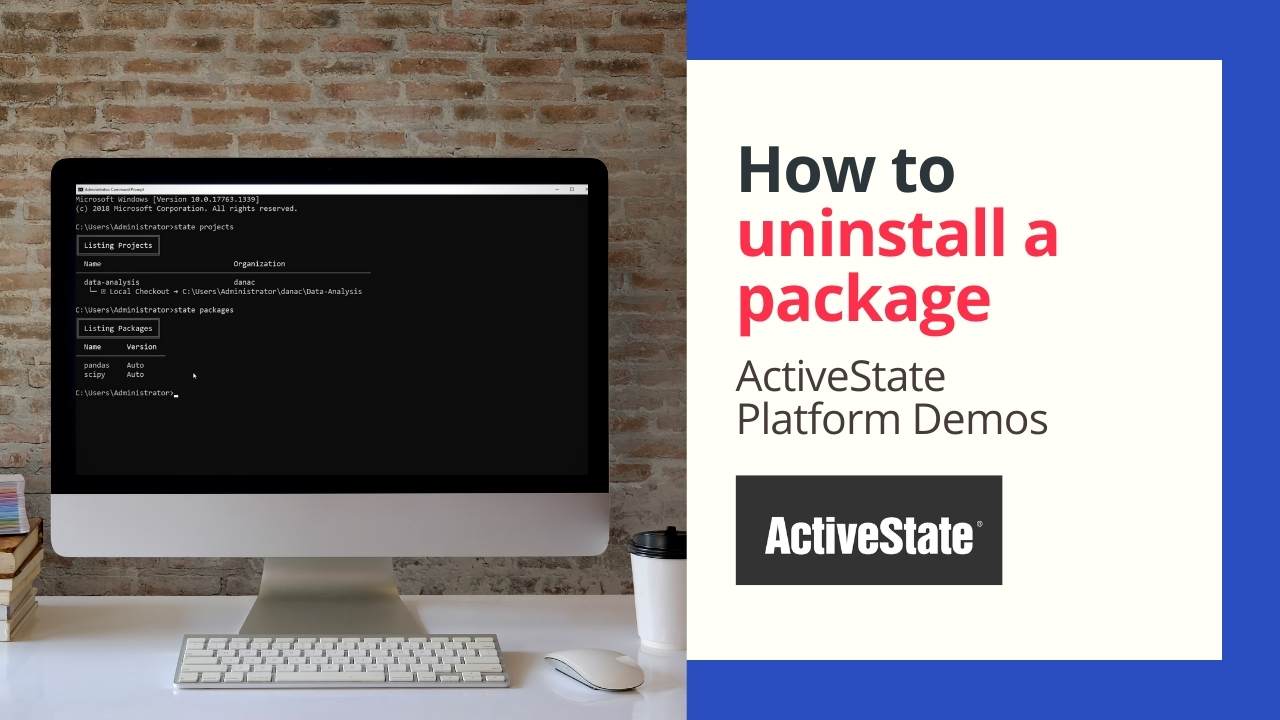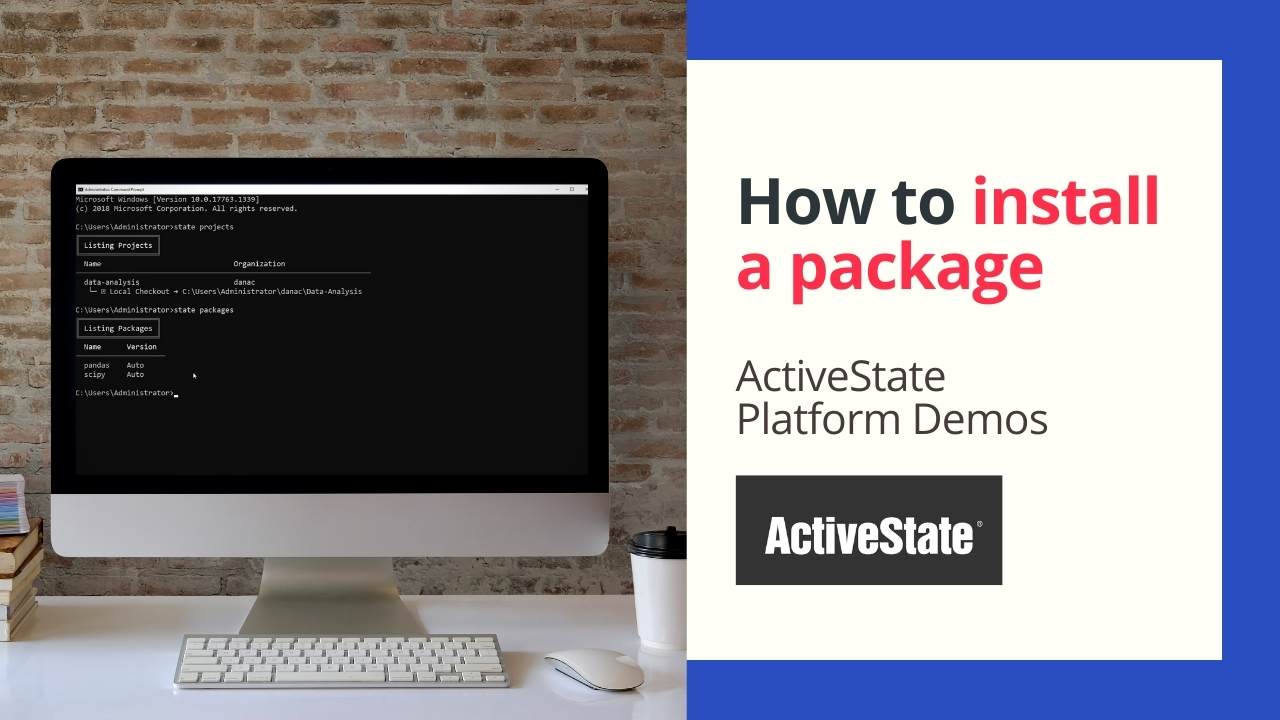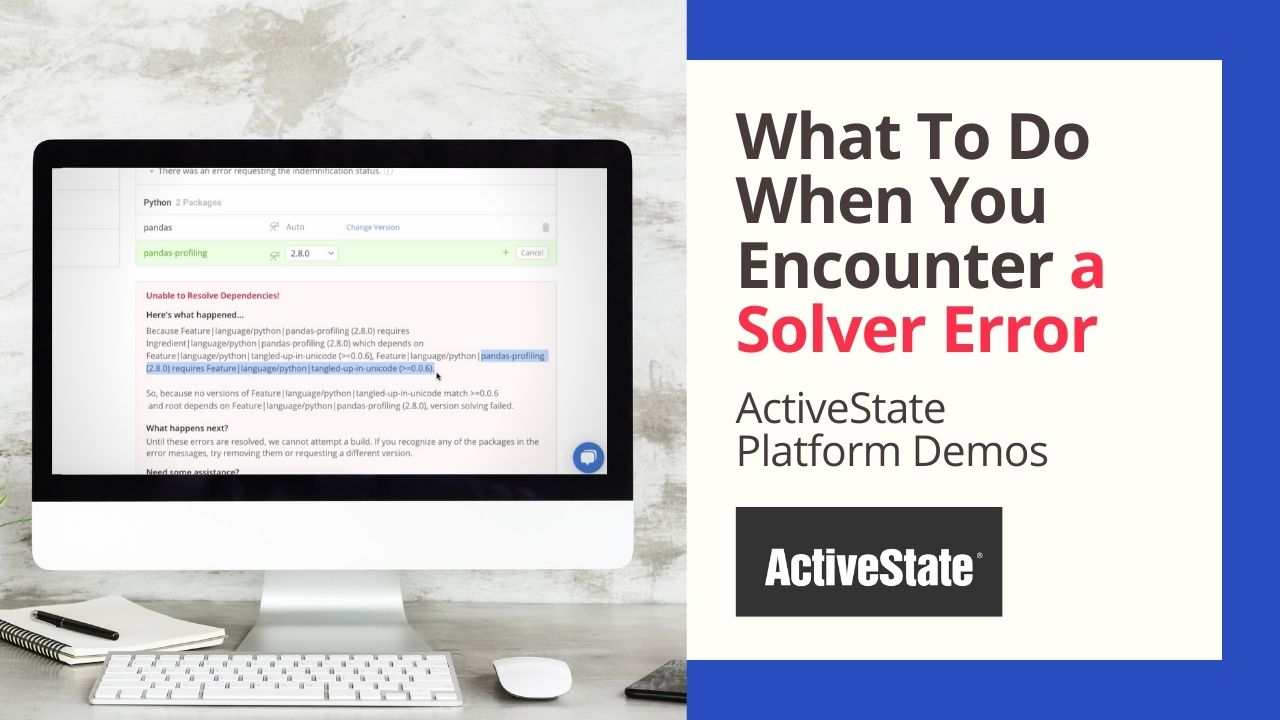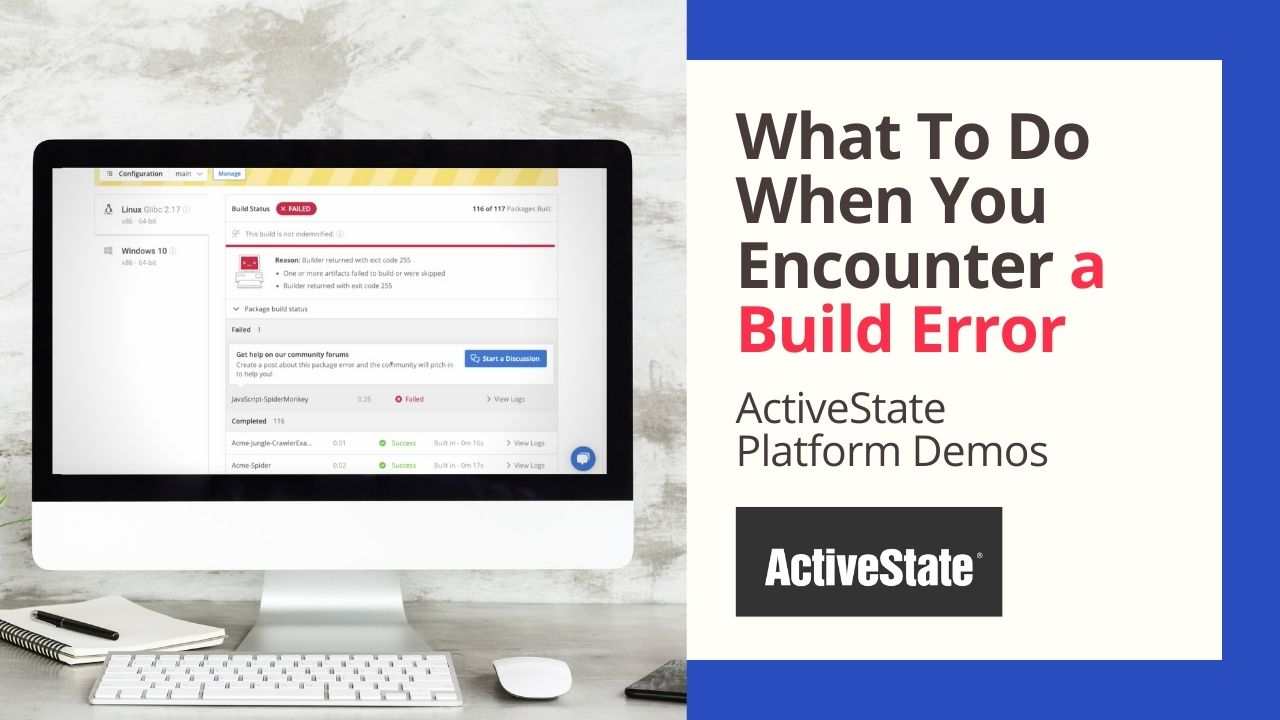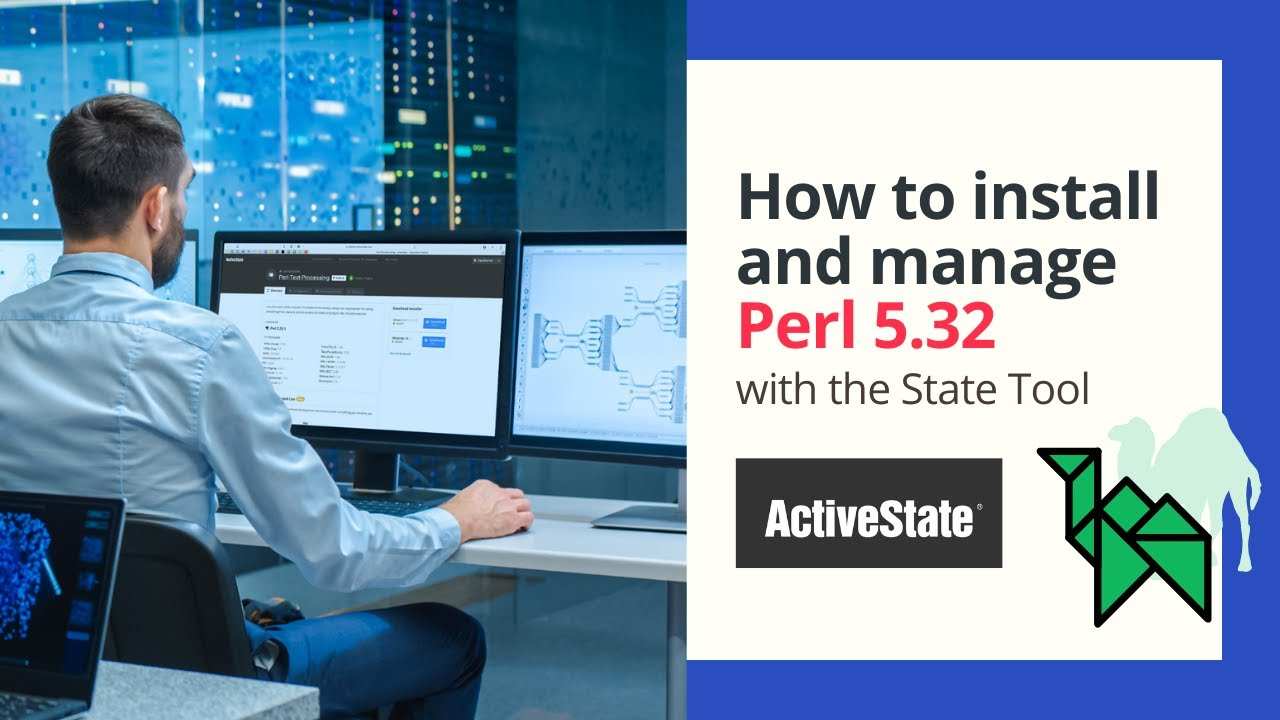Product Demos
All Product Demos
State Tool: How to activate/switch between projects
Watch this video to see how you can activate/switch between projects using our CLI tool.
Watch Now
State Tool: How to see the vulnerabilities in your project
Learn how to use the State Tool to find out about any CVEs in your project.
Watch Now
ActiveState Platform: How to create branches of your project
Learn how to create branches of your projects in order to make different configurations for debug, test, production, etc.
Watch Now
ActiveState Platform: How to install a runtime environment
Learn how to install a Python environment using ActiveState's command-line tool in one minute or less.
Watch Now
ActiveState Platform: How to view vulnerabilities
Learn how the ActiveState Platform can help you identify vulnerabilities in Python environments in 30 seconds or less.
Watch Now
ActiveState Platform: How to uninstall a package
Learn how to use the ActiveState command line tool to uninstall a package in one minute or less.
Watch Now
ActiveState Platform: How to install a package
Learn how to use the ActiveState command-line tool to install a package in one minute or less.
Watch Now
ActiveState Platform: What to do when you encounter a Solver Error
Whenever you add a 'dependency' to your environment, the ActiveState platform will attempt to resolve it. If you an error, here's what to do.
Watch Now
ActiveState Platform: What to do when you encounter a Build Error
If one of your dependencies won't build, here are the three things you can try to do to fix the build error on the ActiveState ...
Watch Now
How To Install And Manage Perl 5.32 With The State Tool
Learn how to use ActiveState's package manager, the State Tool, to install and manage your Perl 5.32 installation.
Watch Now
How To Create A Perl 5.32 Environment With The ActiveState Platform
With ActiveState's release of Perl 5.32, we've introduced new features that make creating and installing Perl environments as easy as possible.
Watch Now
State Tool: How to install a Perl environment with a single command?
Aleks Pamir, ActiveState's Senior Product Manager, demonstrates how you can use the State Tool to install Perl environments with a single command. He uses popular ...
Watch Now