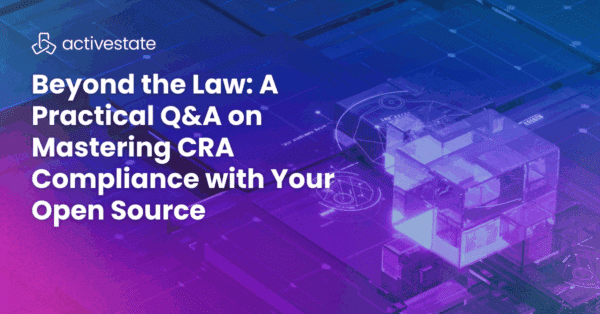ActiveState Platform: What to do when you encounter a Solver Error
If you have an Enterprise Tier subscription, please contact Tech Support directly.
Seeing a ‘build’ error? Here’s what you can do to resolve it.
New to the ActiveState Platform? Here’s how to get started, once you’ve created your free account.
Use our Platform to build a custom runtime for your next project, including just the language and packages your project needs.
- Choose a language (Python, Perl or Tcl right now)
- Select your operating system (Linux or Windows, plus Mac for Python)
- Add the packages your project requires
ActiveState regularly pulls packages from each language’s standard open source repository (CPAN, PyPI, etc) to ensure that your open source language and components are up to date, can be compiled from source, and are then verified to work together in a distribution that is packaged for most major operating systems. Go ahead and try our beta today! We are hanging out at our Community Forum to provide support as you explore.